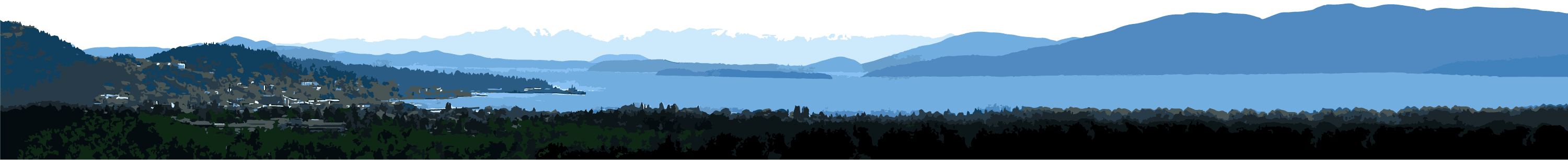Please contact the inspection line between 7:30-8:30 a.m. at (360) 778-8363 to discuss alternative options for your inspection.
The City of Bellingham uses TRAKiT permitting software for all permitting, projects, code enforcement and inspections. These online services can be accessed at permits.cob.org. Online, you can track your permit application status as it goes through the review process; pay fees and schedule inspections. For assistance with eTRAKiT or automated phone scheduling, please contact the Permit Center at 360-778-8300 or at permits@cob.org.
The Public Works Department does not schedule inspections on Fridays during the summer.
Below are instructions on (click on one to go directly to that section):
Resources
Contacts
Permit Center
Walk-in Hours: Mon, Tues, Thurs 8:30am – 3:30pm / Wed 9:30am – 3:30pm / Fri (closed)
Phone and Email: Monday-Friday 8:00 am – 5:00 pm
Contact us: (360) 778-8300 or permits@cob.org | more contact info