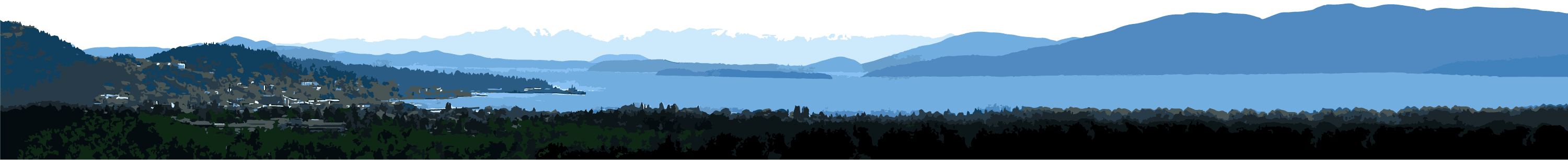Create your Video
Access Bellingham provides you with an opportunity to share your ideas, views, knowledge, and creative spirit with the Bellingham community.
Topics? Unlimited! Food, music, interviews, history, issues, politics, comedy, clowns, gardens, news, sports, hobbies, antiques, remodels…
Got an idea for a TV show? All this and more is what Access Bellingham can be and you can help get it there!
Submitting Programs – Three Easy Steps
Step 1: Read these key materials carefully
Step 2: Fill out the Access Bellingham program submission form
Make sure your program meets policy requirements and technical specifications. Note that if the producer is a minor, a parent or legal guardian must fill out the program submission form on their behalf.
Step 3: Upload your program Please upload your video file via the Access Bellingham upload site. Please name the file according to the following convention: yyyymmdd_lastname_title
Please follow these directions to upload your file and watch the animation below for an example.
- Open the link above in a new tab or window.
- Drag and drop your video file into this window (and proceed to the last step).
or
- Select “Upload” and “Files”.
- Select your video file and click “Select” or “Choose” to begin uploading.
- Monitor your uploading progress by clicking the “Uploading 1 Item” button near the top right of the screen. Do not close this window until the progress bar says “Done”.
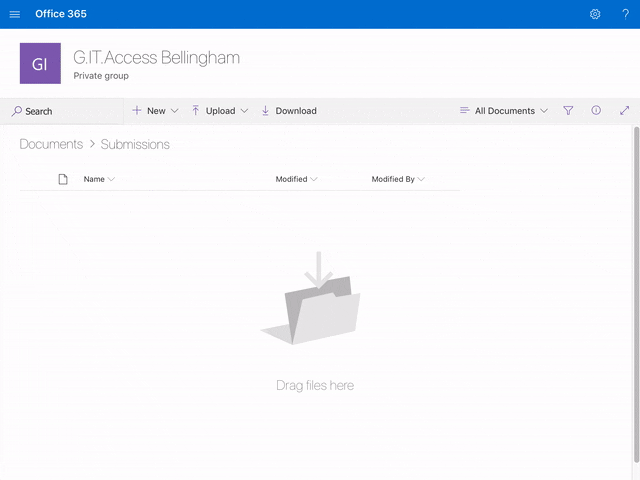
Contact Access Bellingham for more information.